Crafting an intuitive tool for researchers
Crafting an intuitive tool for researchers
Crafting an intuitive tool for researchers
Solving real challenges in data analysis with a user-focused approach.
Solving real challenges in data analysis with a user-focused approach.
Solving real challenges in data analysis with a user-focused approach.
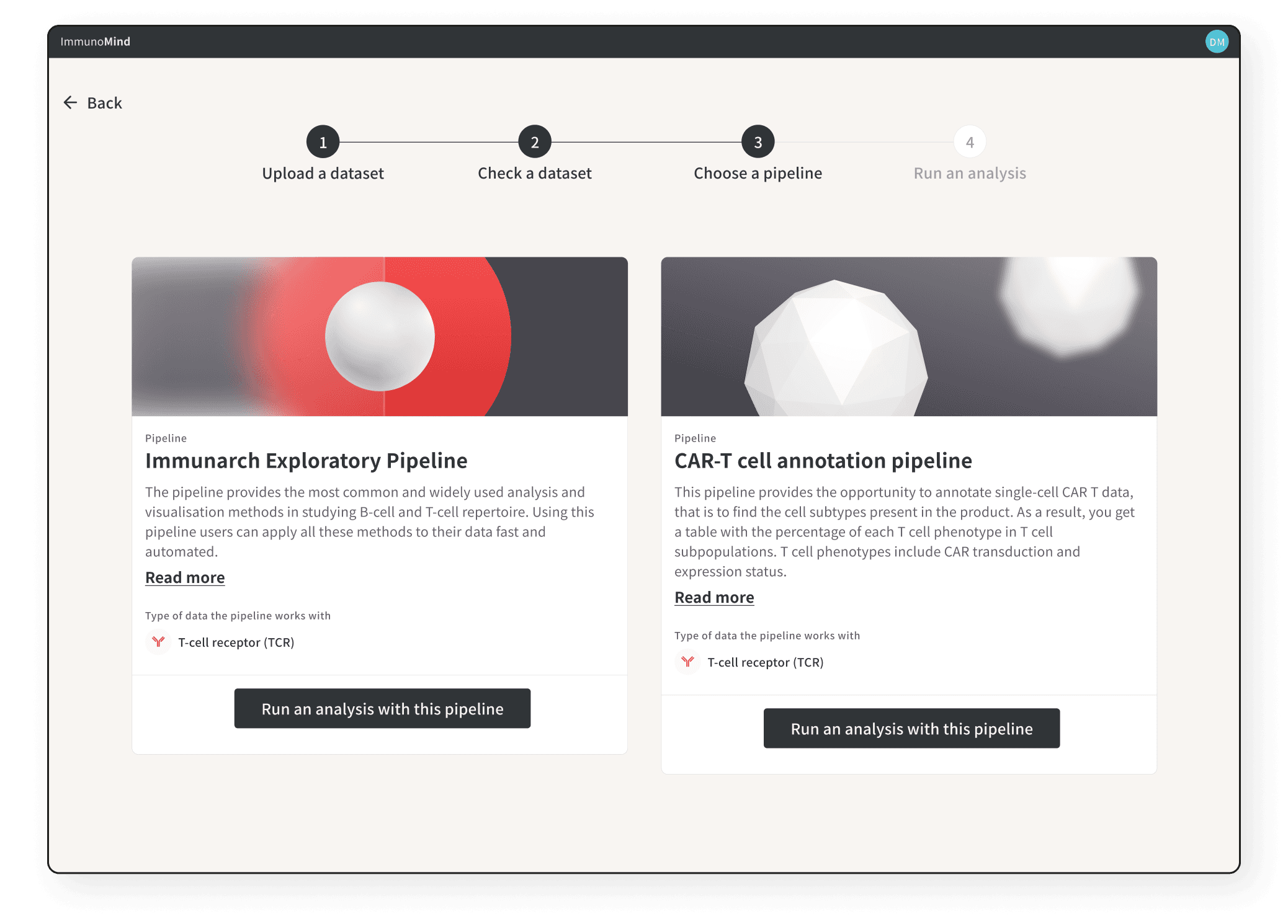
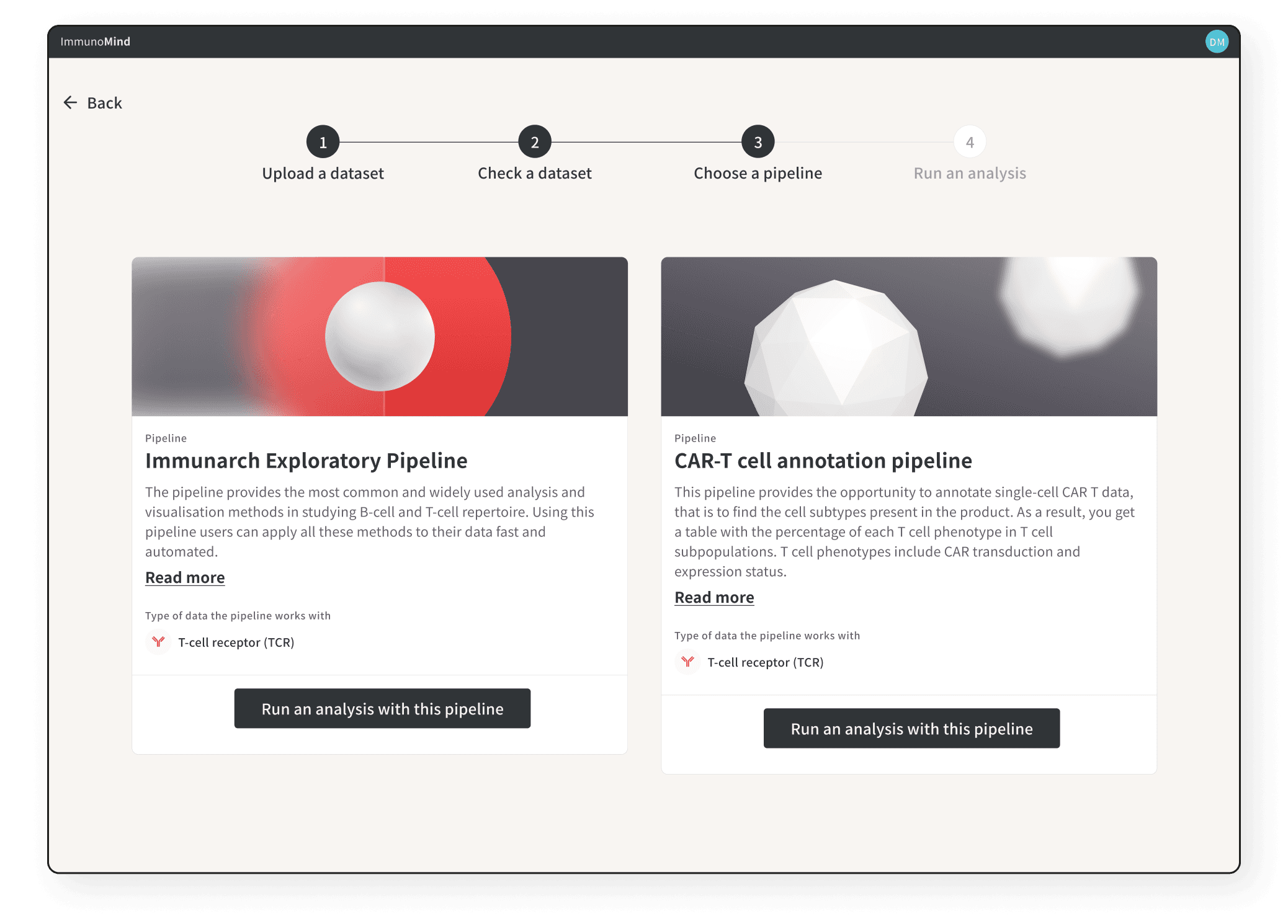
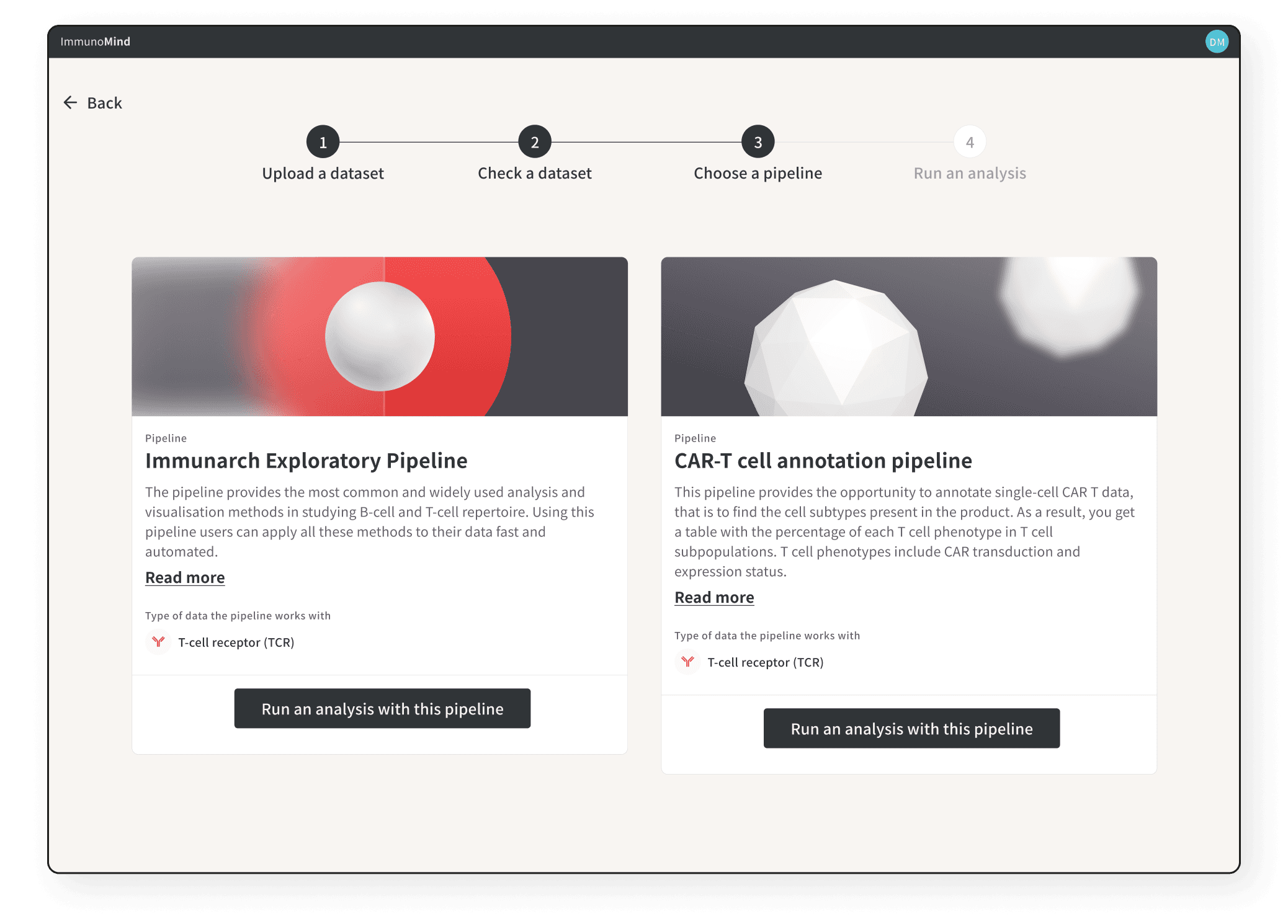
Due to a strict NDA, I can't unveil every detail of this project. However, I'm committed to sharing my role and contributions, ensuring confidentiality remains intact.
My Mission
My primary mission was to pinpoint core user challenges and craft an MVP solution.
Product vision
The goal was to offer researchers a comprehensive, code-free, AI-enhanced tool to swiftly derive reliable and actionable insights in the field of biodata analysis and immunotherapy design.
Preliminary Deep Dive
16 hours: Immersed in immunogenomics, drug development and immunotherapy design lectures.
8 hours: Listened to audio interviews from the customer development phase.
6 hours: Engaged in team discussions about market specifics.
Analysis
After systematizing the information, including identifying patterns from interviews of potential users, I was able to identify the main pain points of researchers when working with current data analysis software.
Key pain points faced by biologists when analysing data
Multiple tools & resources: Researchers juggle multiple tools for each data analysis phase, causing inefficiencies.
Coding struggles: Predominant tools demand coding, often in R or Python, posing a cognitive challenge for many scientists.
Unintuitive interfaces: Many data analysis tools prioritise novelty over user-friendliness.
Constant updates: The swiftly evolving bioinformatics field requires frequent checks to ensure tool relevancy.
Cognitive load: The complexity of drug discovery and immunotherapy design brings a lot of cognitive exhaustion from constant "jumps" between domain, coding and statistics
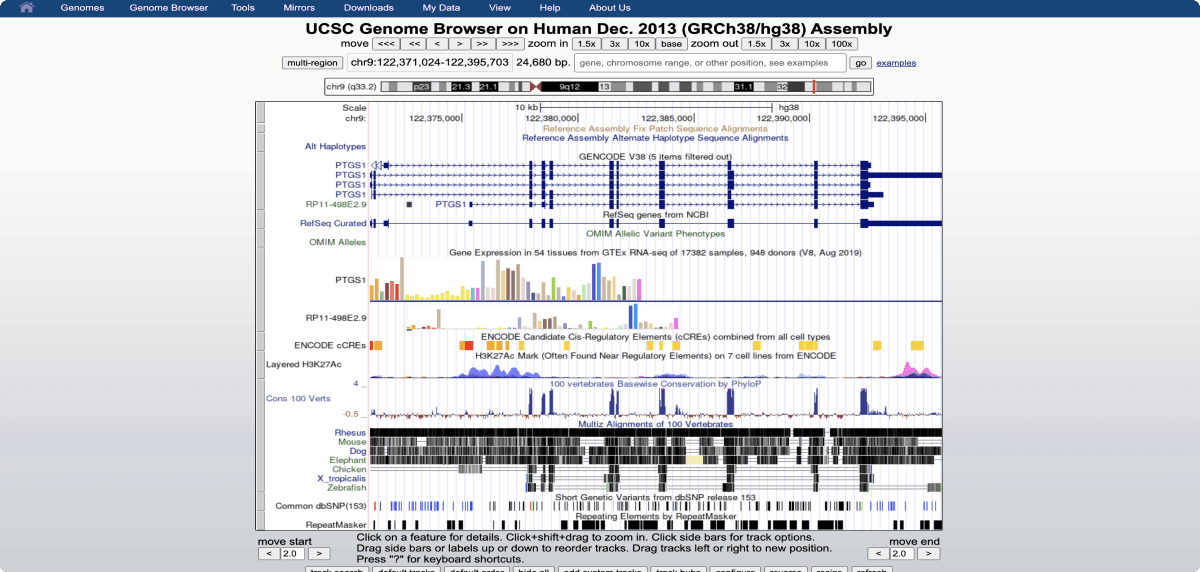
An example of the interface of one of the data analysis tools
Mental Model
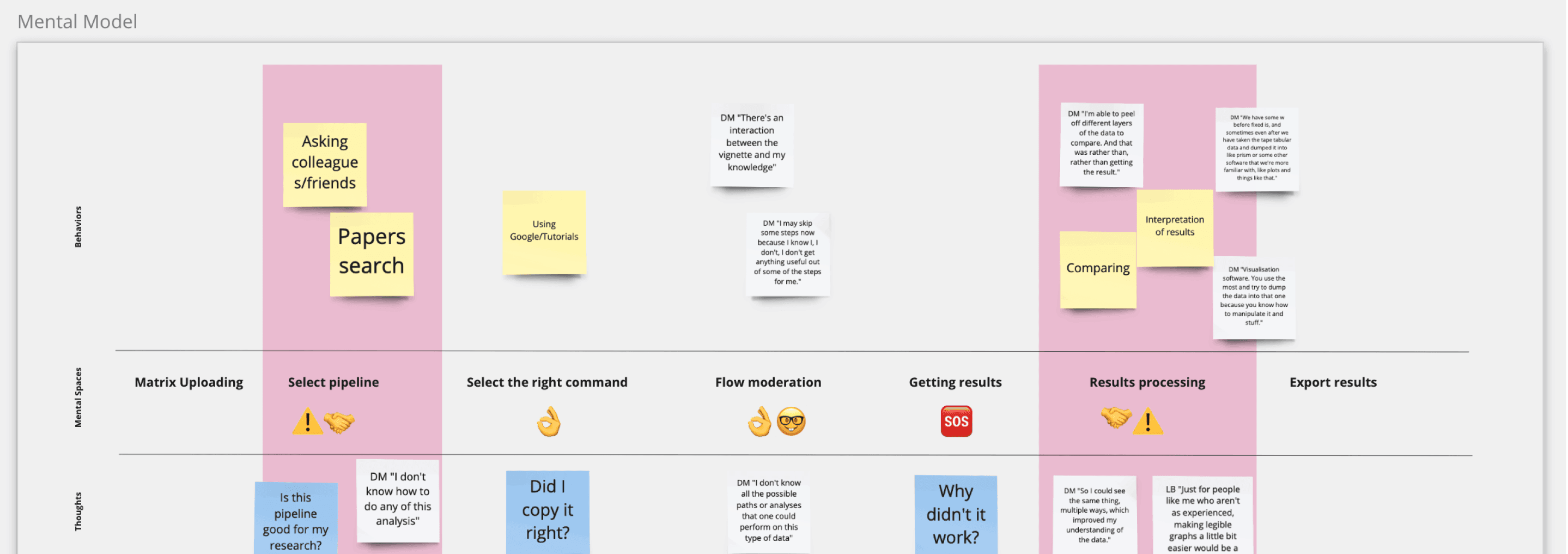
I used the mental model tool to transform my findings into a user's cognitive landscape. Quotes from interviews added an emotional layer, giving this map a human touch. This informed the platform's information architecture.
UX Guiding Principles:
Compartmentalize Thinking: Dedicate unique spaces for different cognitive processes to minimize cognitive load.
Intuitive Flow: Prioritize familiar scenarios and terminologies.
Timely Education: Equip users with knowledge when essential, ensuring effective decision-making.
Foster Confidence: Assure users of data validity and our expertise, specifying all data sources.
User Story Mapping & Solutions
The best way to involve the entire team in the product development process and to synchronise the product vision is to use the User Story Mapping tool. It might cost you some effort and time, but it's always worth it!
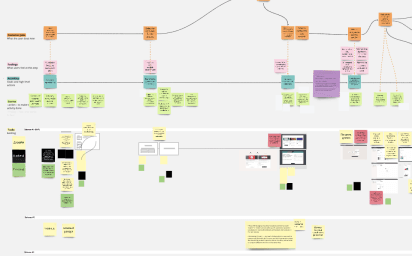
Overall view of the map that resulted from several meetings.
One-Click Solution: Immediate analysis results after data upload boosts trust.
Help Guide: Continuous access to helpful resources alleviates stress.
Version History: Allows result comparison across different parameters.
Customizable Charts: Personalized chart aesthetics keep users engaged.
User Insights
After getting the green light for user testing and investing three days in an interactive Figma prototype, the first tests revealed interface complexities.
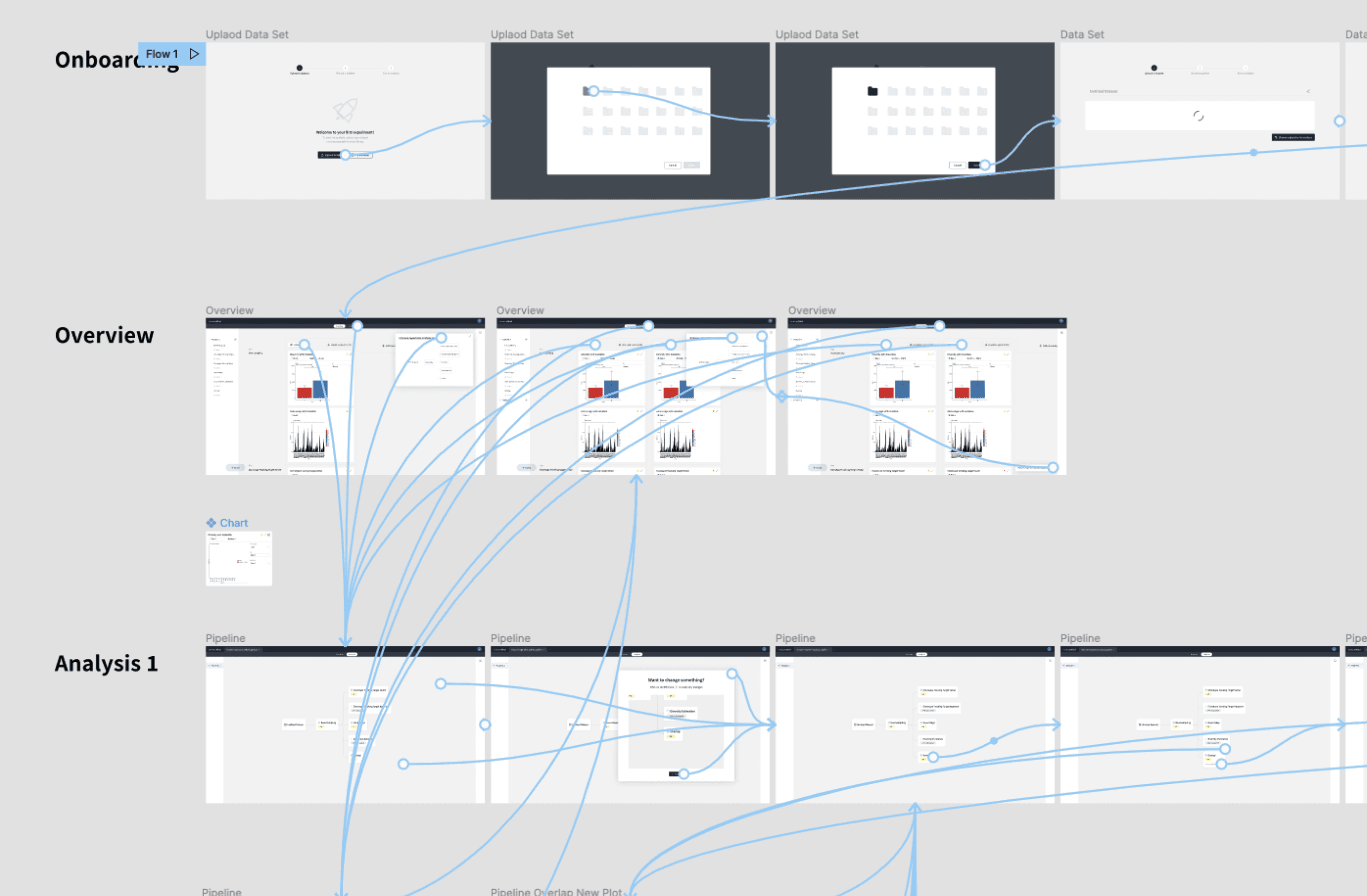
An example of one of the interactive prototypes in Figma for user testing
Feedback indicated that for scientists, their data's behavior through the analysis pipeline was paramount. I emphasized this concept in subsequent design iterations.
Visual voice
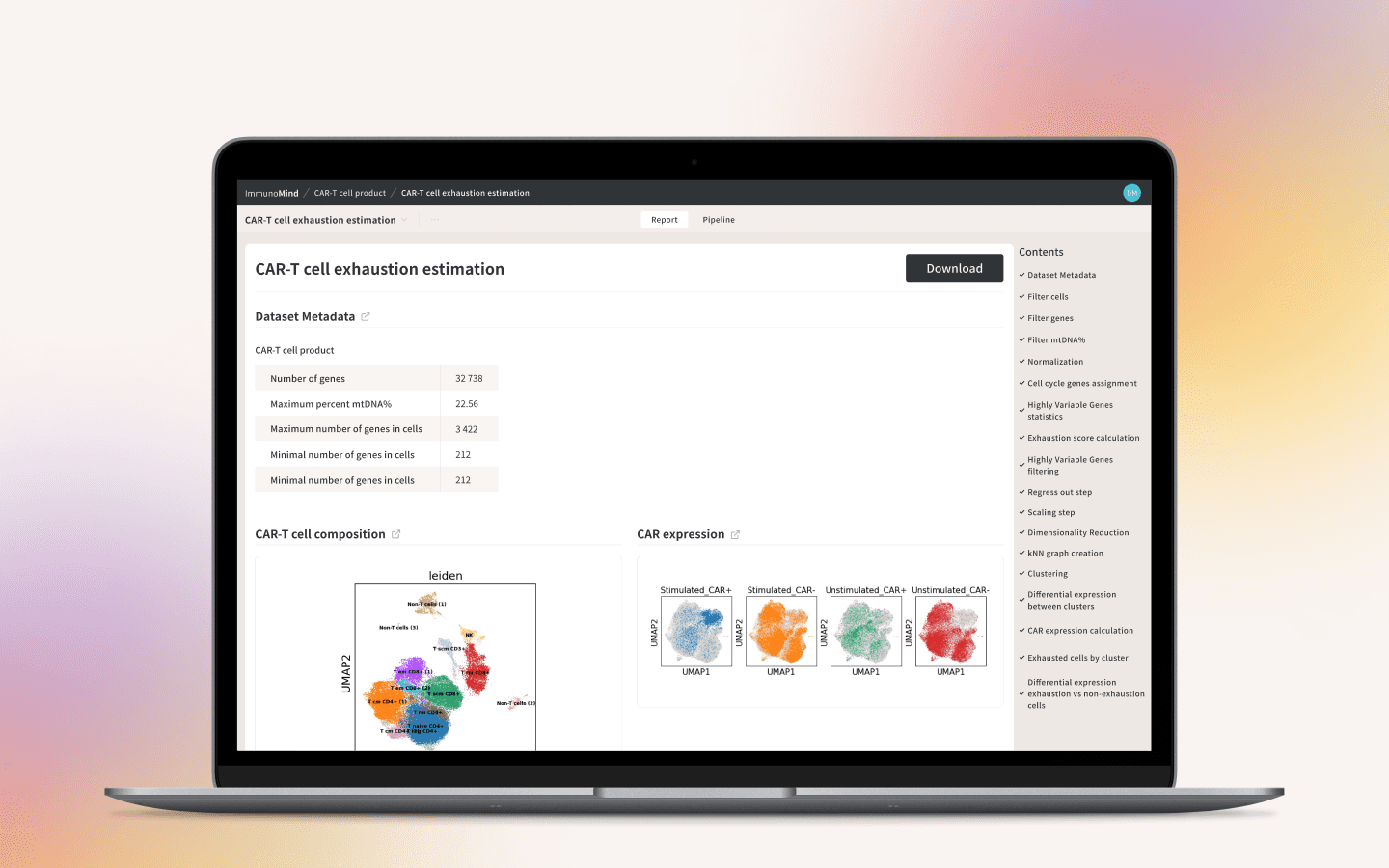
Screen of the completed report for the uploaded dataset analysis.
Every design tells a story. Before diving into the aesthetics, it's pivotal to define the narrative we want our visuals to articulate. These principles guide the design journey:
Evoke human warmth using warm hues and rounded corners, countering AI's coldness.
Adopt a modern design to echo advanced technologies.
Utilise clear shapes to signify expertise.
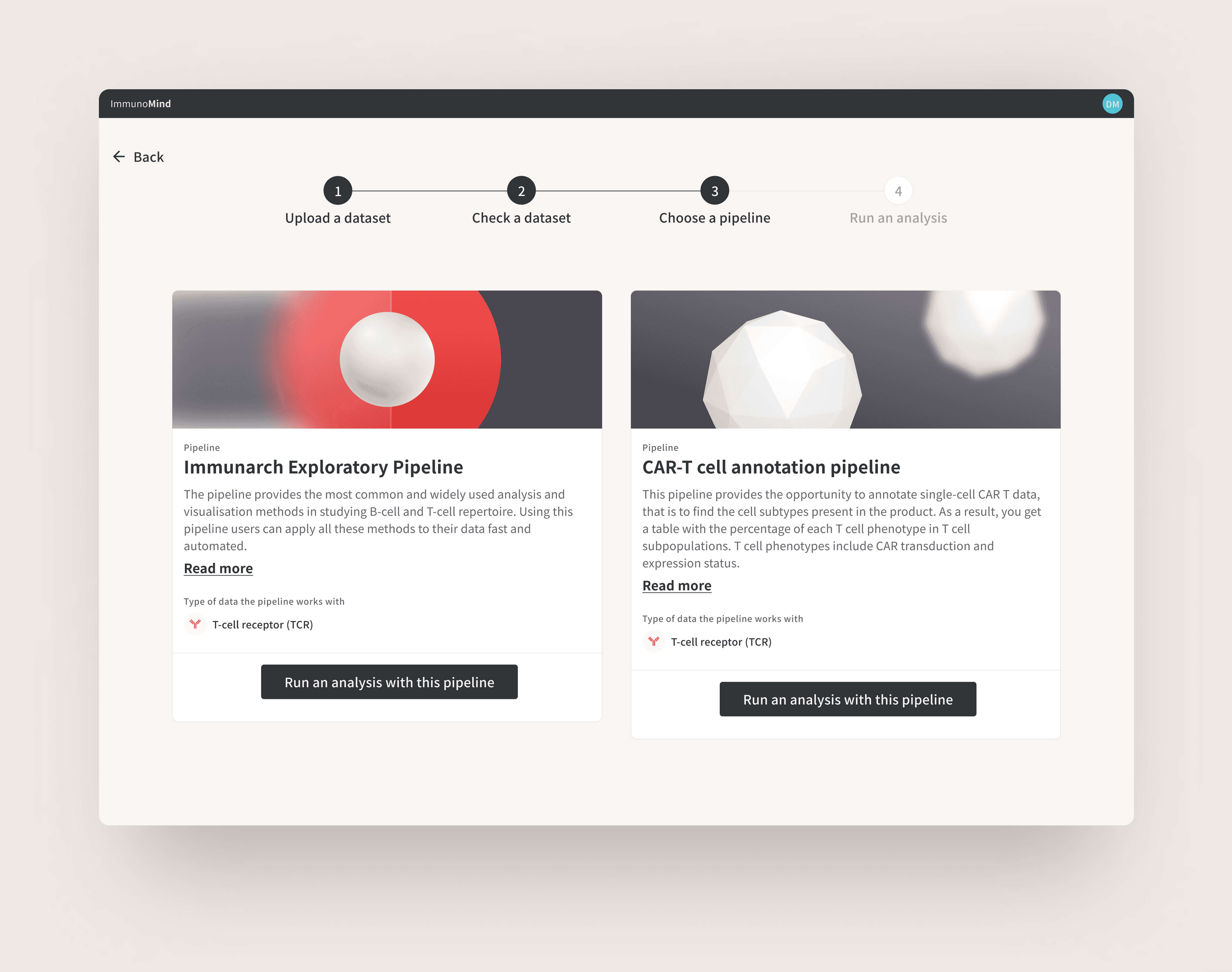
An example of one of the screens in the onboarding flow.
Design System
After approving the visual concept, the next step is always the creation of a design system. It helps to establish a systematic and scalable design.
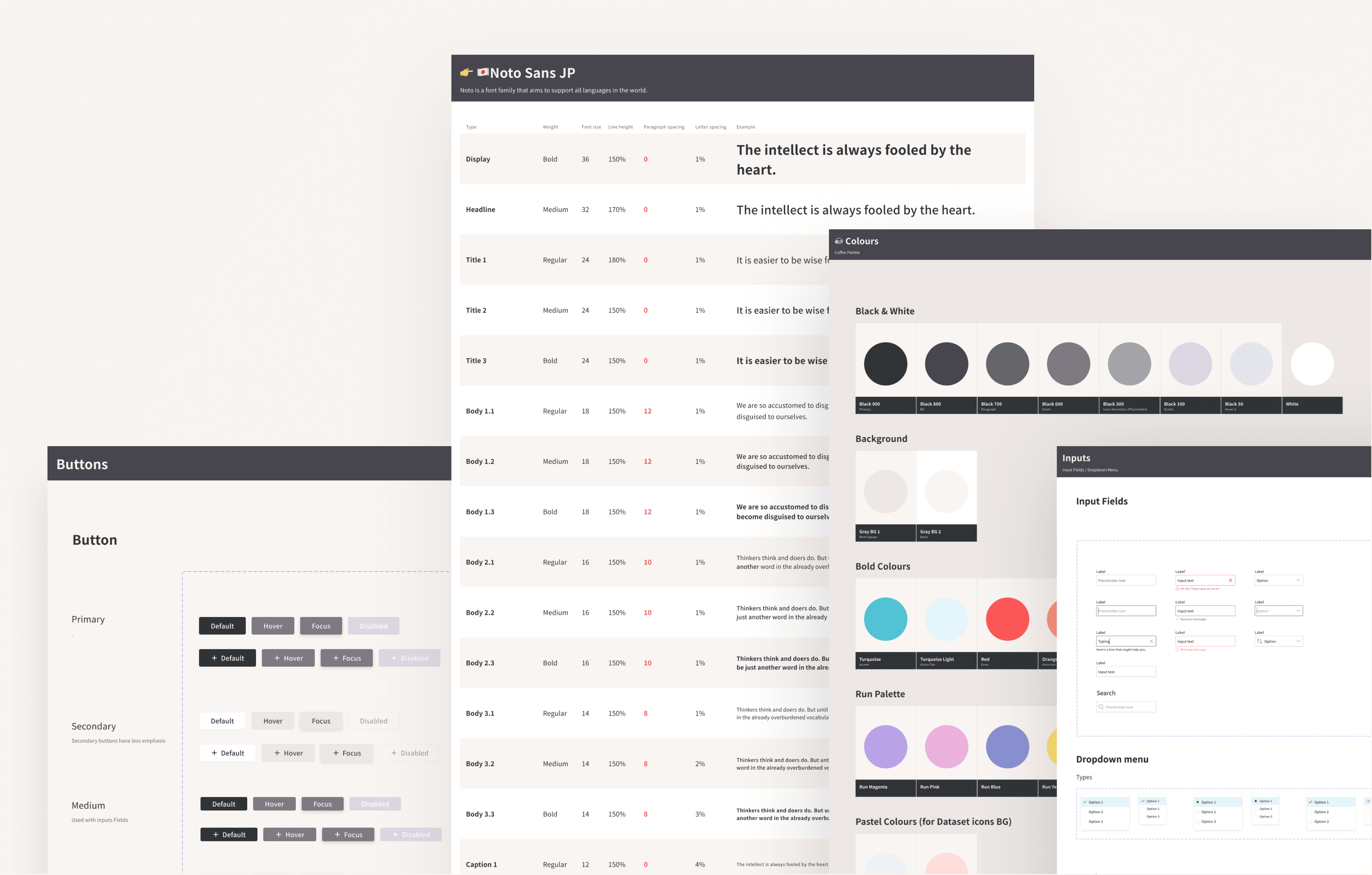
Fragments of the design system for ImmunoMind
Team Collaboration
I addressed potential communication gaps within the ImmunoMind team by creating comprehensive documentation and organising workshops on design philosophy. Nonetheless, direct team involvement in usability testing was the most illuminating.
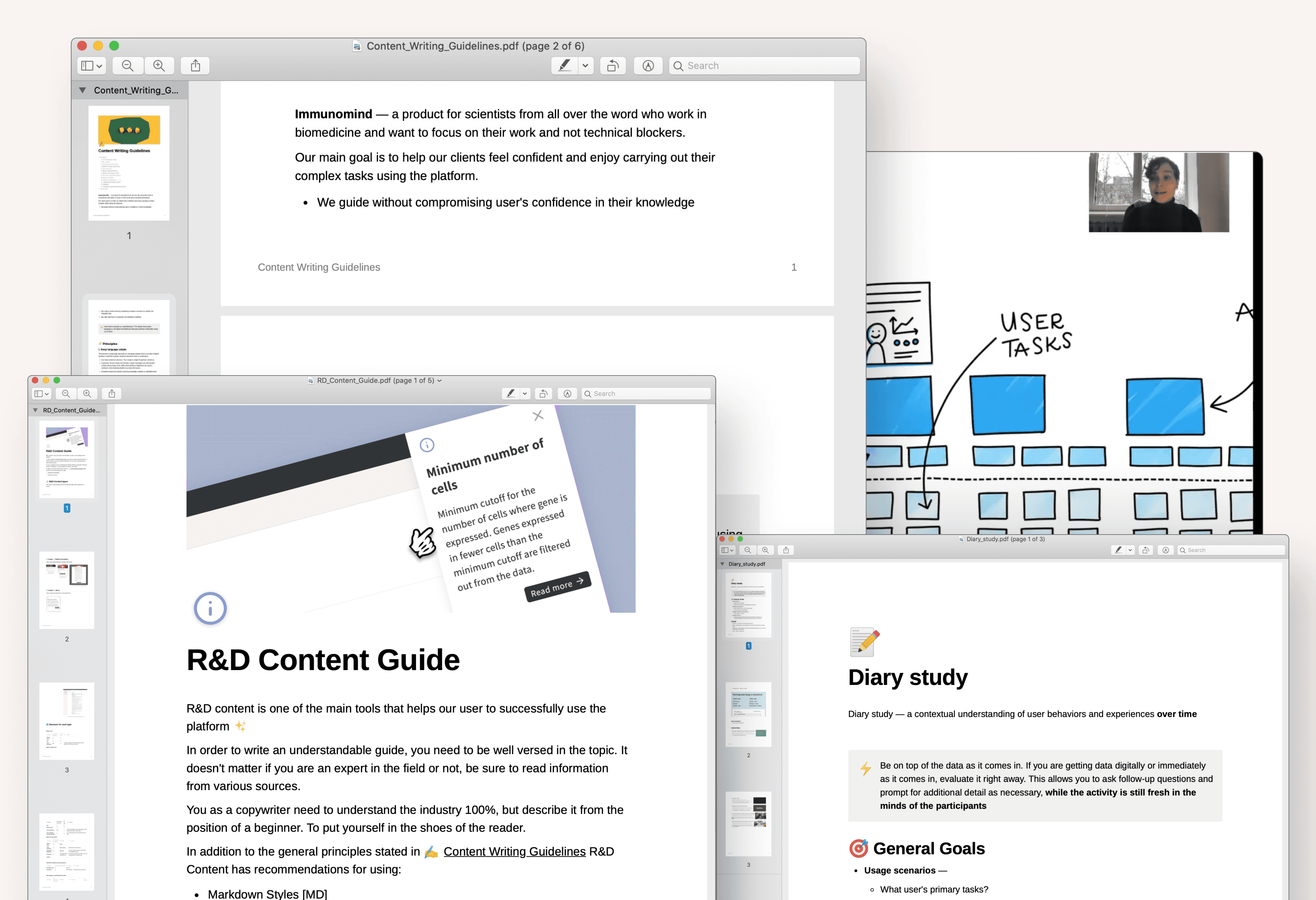
Feedback & Evaluation
Relying solely on qualitative research currently, I employ standard usability heuristics for complex applications.
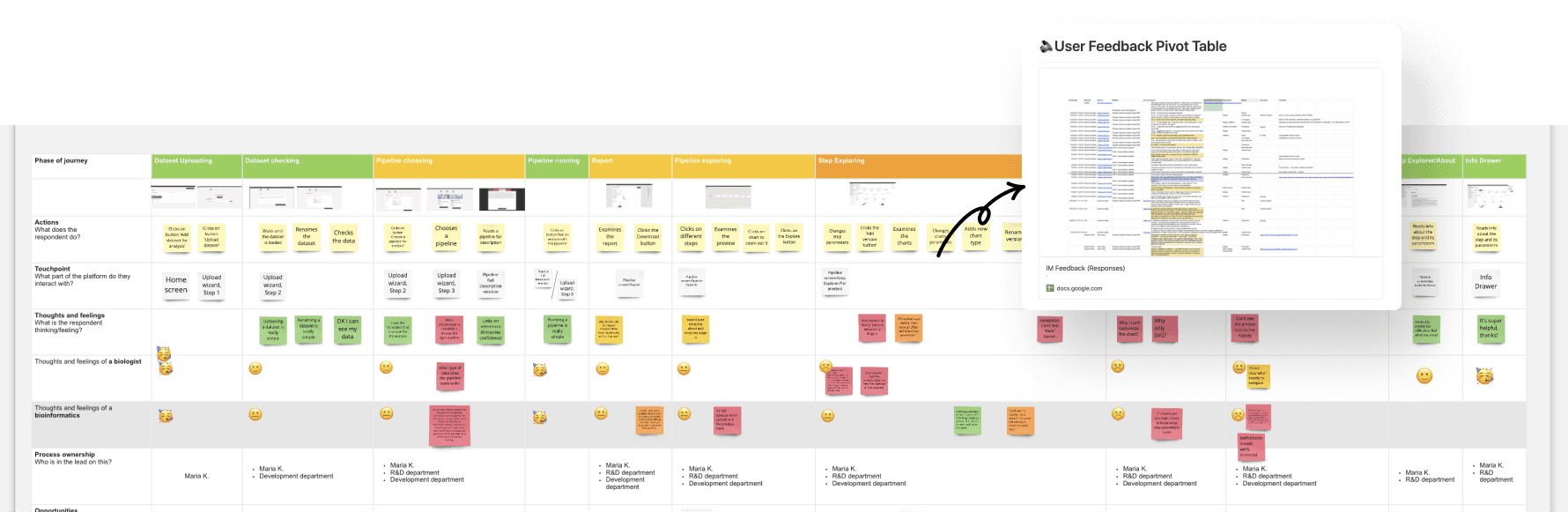
All insights populate a Customer Journey Map (CJM), with primary challenges highlighted. These then transition to the backlog for prioritization aligned with business objectives.This version streamlines the narrative, making it more accessible without sacrificing essential details.
Key Learnings
Deep immersion matters: Diving deep into unfamiliar domains, such as immunogenomics, is crucial for genuine user empathy and understanding.
User pain points are multi-faceted: Addressing user challenges is more than just UI/UX design. It's about understanding tool ecosystems, coding struggles, and keeping up with rapidly changing fields.
Mental models are key: Converting user feedback into a cognitive landscape informs design that truly resonates with users.
Balancing functionality and simplicity: Designing for specialised audiences like researchers requires balancing robust functionality with intuitive user experiences.
Continuous feedback loop: The importance of iterative design and the value of immediate user feedback can't be overemphasised. Initial design complexities were only uncovered after real user testing.
Design transparency builds trust: For users, understanding the journey of their data through analysis systems is crucial. It's not just about the result; it's about the process.
Collaboration is key: Bridging communication gaps within teams and engaging them directly in usability testing can bring invaluable insights.
Prioritising challenges: Mapping user feedback and challenges onto a Customer Journey Map helps in aligning design and development efforts with business objectives.
Qualitative insights drive design: In the absence of quantitative data, qualitative insights, especially in specialised domains, are paramount.
Documentation and workshops enhance collaboration: To avoid potential misunderstandings and to ensure everyone is on the same page, comprehensive documentation and workshops are vital.
CEO Feedback
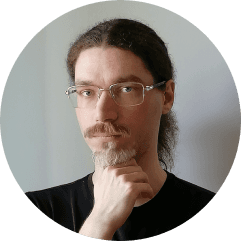
"Maria built the foundation, planned the UX strategy and delivered fantastic designs that helped customers achieve their goals on immunotherapy design. She combined product management and product design thinking into a solid understanding of the domain, and expanded the limitations of a conservative biotech domain".
Vadim Nazarov, CEO @ImmunoMind
Due to a strict NDA, I can't unveil every detail of this project. However, I'm committed to sharing my role and contributions, ensuring confidentiality remains intact.
My Mission
My primary mission was to pinpoint core user challenges and craft an MVP solution.
Product vision
The goal was to offer researchers a comprehensive, code-free, AI-enhanced tool to swiftly derive reliable and actionable insights in the field of biodata analysis and immunotherapy design.
Preliminary Deep Dive
16 hours: Immersed in immunogenomics, drug development and immunotherapy design lectures.
8 hours: Listened to audio interviews from the customer development phase.
6 hours: Engaged in team discussions about market specifics.
Analysis
After systematizing the information, including identifying patterns from interviews of potential users, I was able to identify the main pain points of researchers when working with current data analysis software.
Key pain points faced by biologists when analysing data
Multiple tools & resources: Researchers juggle multiple tools for each data analysis phase, causing inefficiencies.
Coding struggles: Predominant tools demand coding, often in R or Python, posing a cognitive challenge for many scientists.
Unintuitive interfaces: Many data analysis tools prioritise novelty over user-friendliness.
Constant updates: The swiftly evolving bioinformatics field requires frequent checks to ensure tool relevancy.
Cognitive load: The complexity of drug discovery and immunotherapy design brings a lot of cognitive exhaustion from constant "jumps" between domain, coding and statistics
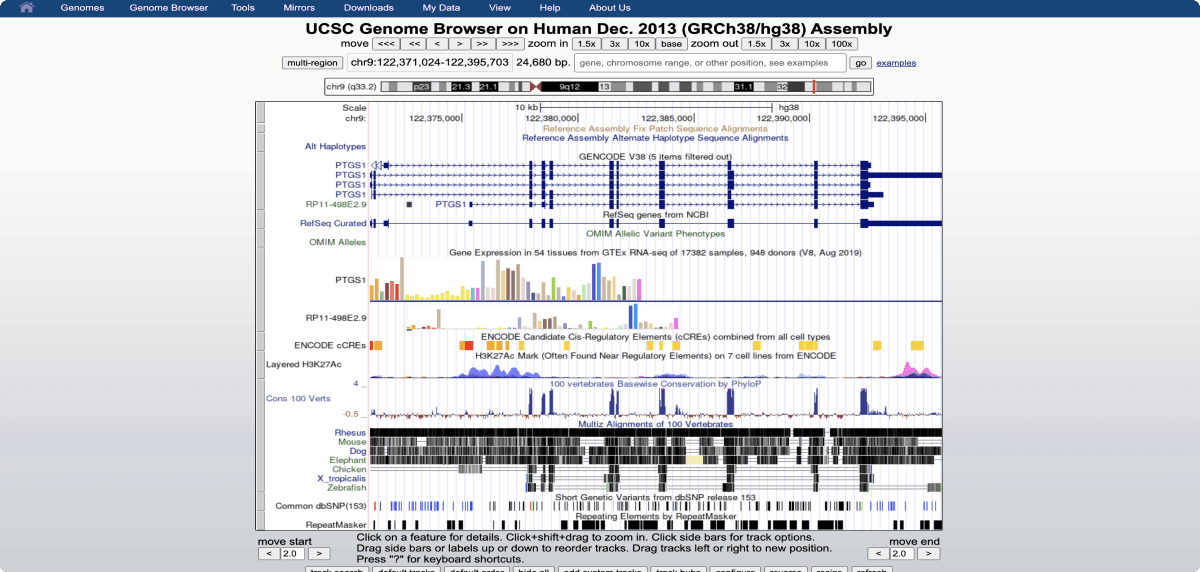
An example of the interface of one of the data analysis tools
Mental Model
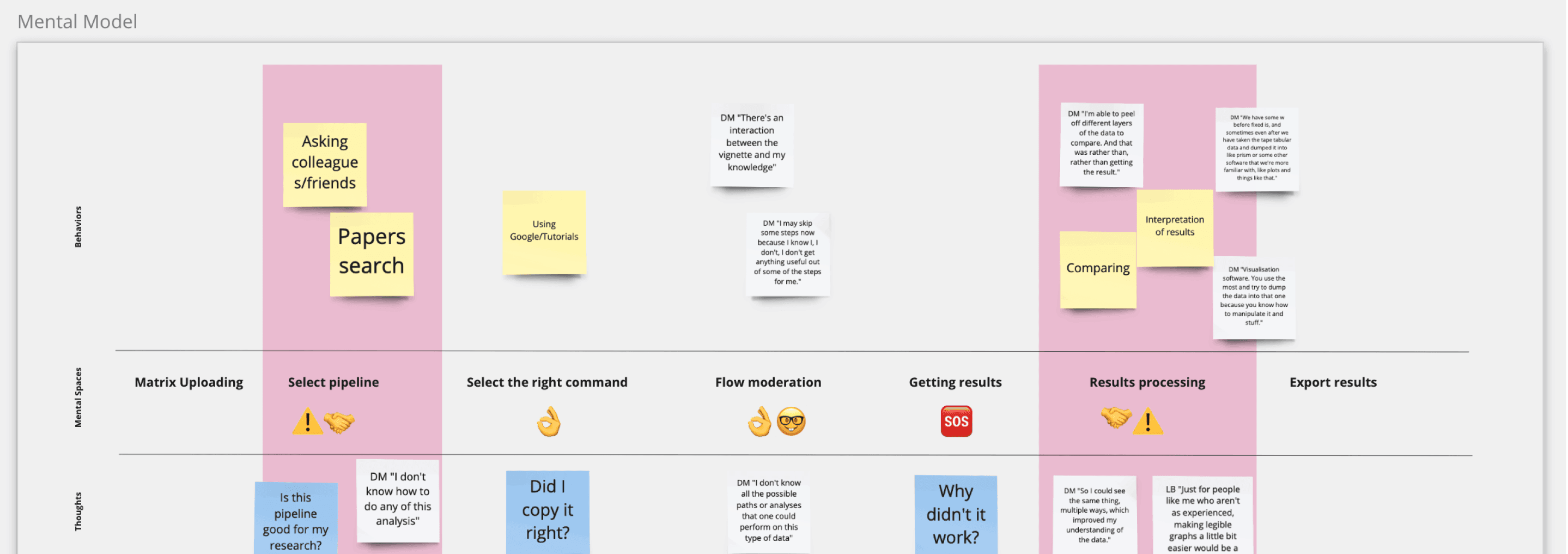
I used the mental model tool to transform my findings into a user's cognitive landscape. Quotes from interviews added an emotional layer, giving this map a human touch. This informed the platform's information architecture.
UX Guiding Principles:
Compartmentalize Thinking: Dedicate unique spaces for different cognitive processes to minimize cognitive load.
Intuitive Flow: Prioritize familiar scenarios and terminologies.
Timely Education: Equip users with knowledge when essential, ensuring effective decision-making.
Foster Confidence: Assure users of data validity and our expertise, specifying all data sources.
User Story Mapping & Solutions
The best way to involve the entire team in the product development process and to synchronise the product vision is to use the User Story Mapping tool. It might cost you some effort and time, but it's always worth it!
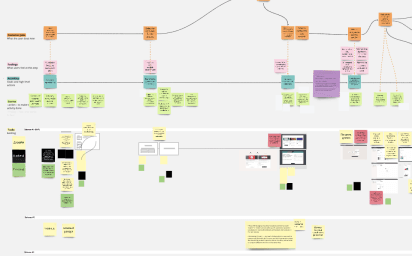
Overall view of the map that resulted from several meetings.
One-Click Solution: Immediate analysis results after data upload boosts trust.
Help Guide: Continuous access to helpful resources alleviates stress.
Version History: Allows result comparison across different parameters.
Customizable Charts: Personalized chart aesthetics keep users engaged.
User Insights
After getting the green light for user testing and investing three days in an interactive Figma prototype, the first tests revealed interface complexities.
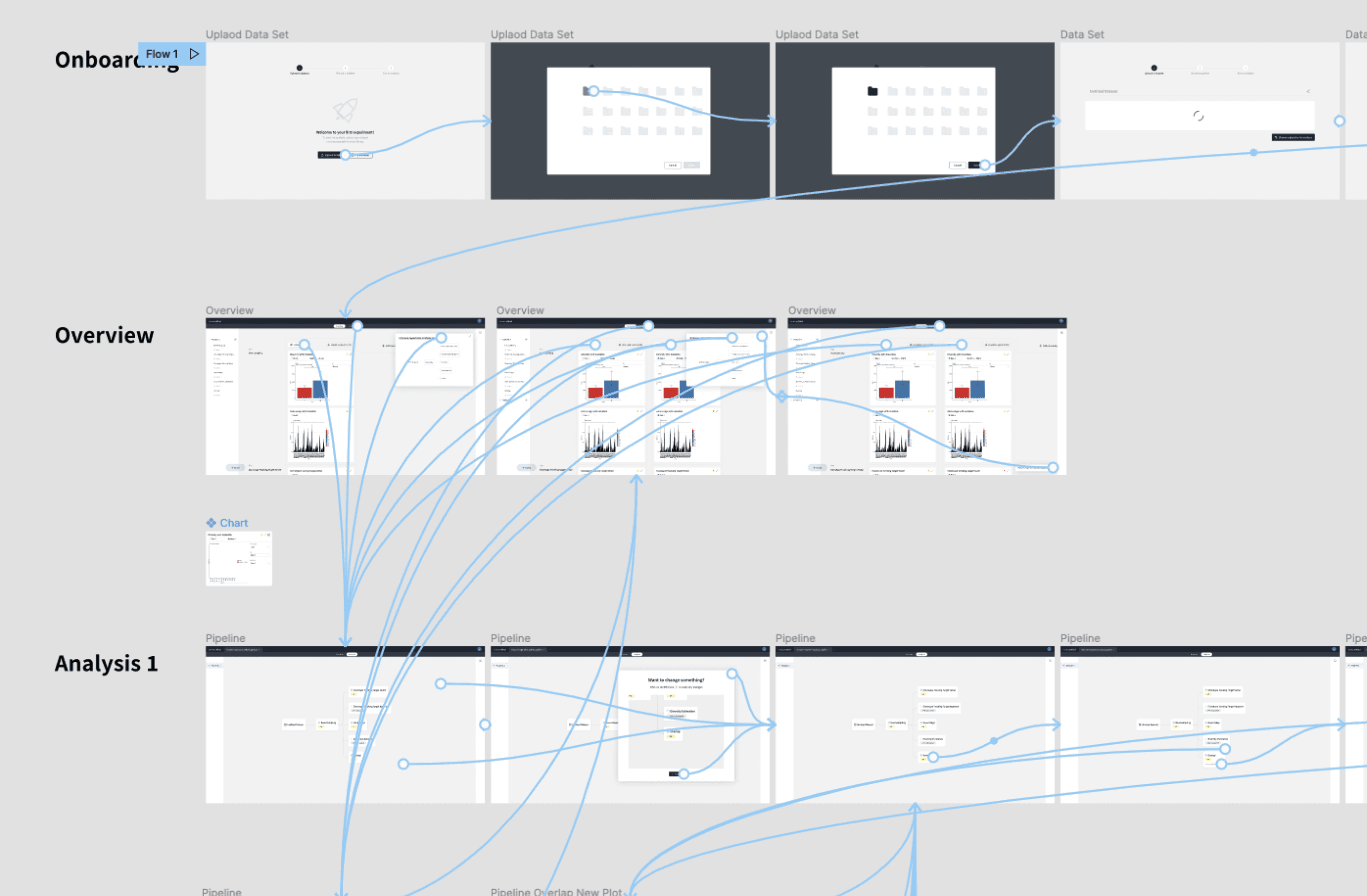
An example of one of the interactive prototypes in Figma for user testing
Feedback indicated that for scientists, their data's behavior through the analysis pipeline was paramount. I emphasized this concept in subsequent design iterations.
Visual voice
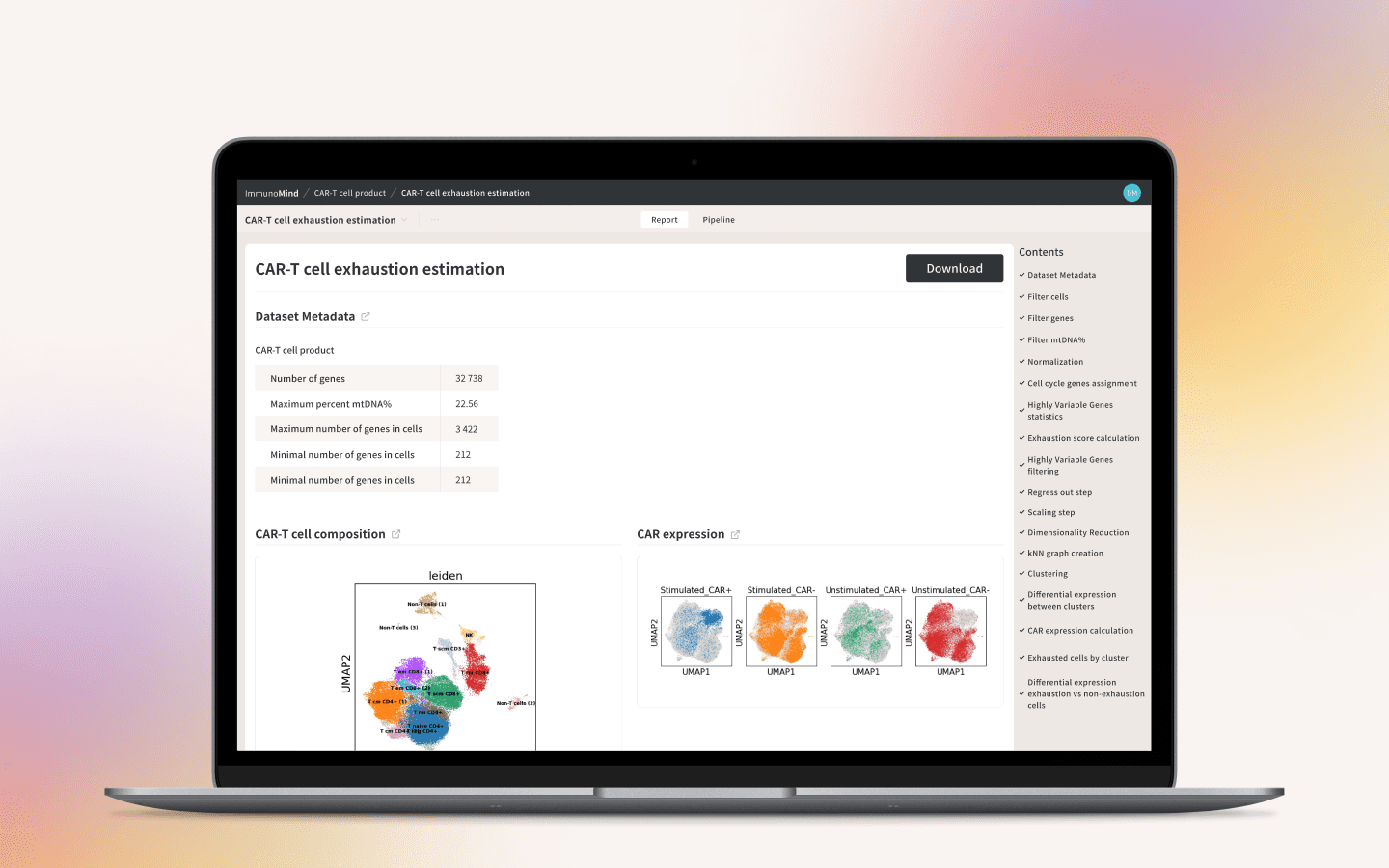
Screen of the completed report for the uploaded dataset analysis.
Every design tells a story. Before diving into the aesthetics, it's pivotal to define the narrative we want our visuals to articulate. These principles guide the design journey:
Evoke human warmth using warm hues and rounded corners, countering AI's coldness.
Adopt a modern design to echo advanced technologies.
Utilise clear shapes to signify expertise.
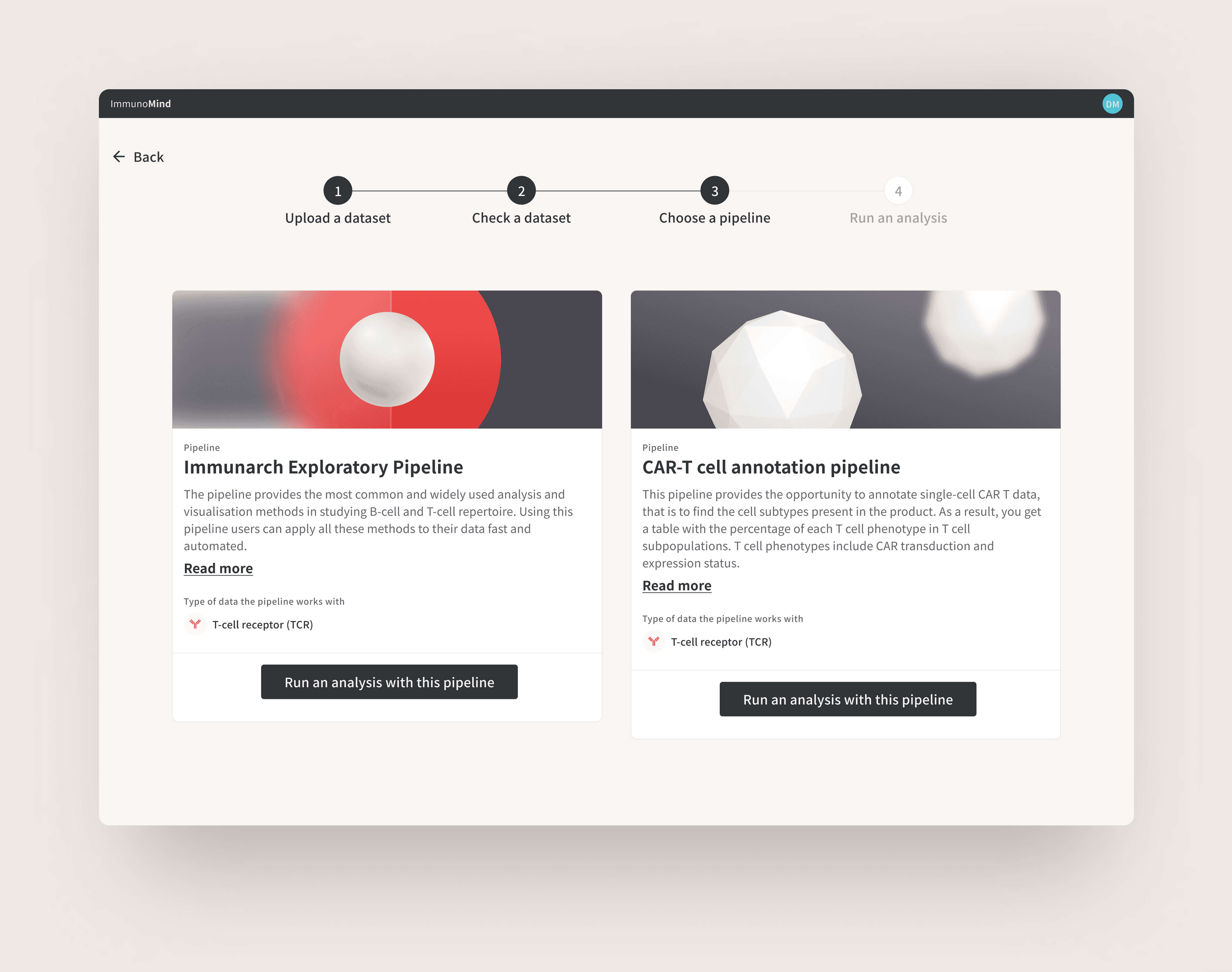
An example of one of the screens in the onboarding flow.
Design System
After approving the visual concept, the next step is always the creation of a design system. It helps to establish a systematic and scalable design.
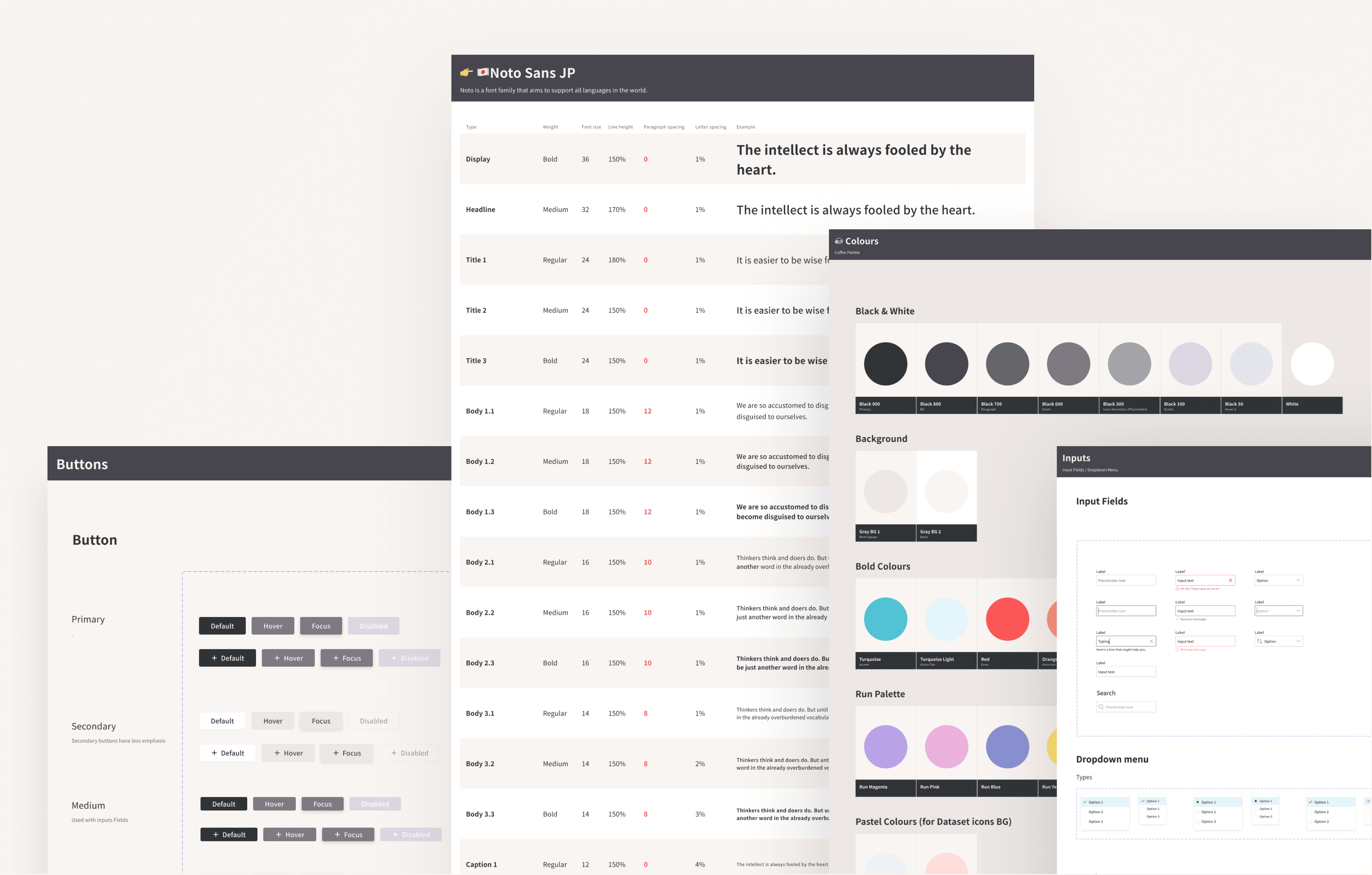
Fragments of the design system for ImmunoMind
Team Collaboration
I addressed potential communication gaps within the ImmunoMind team by creating comprehensive documentation and organising workshops on design philosophy. Nonetheless, direct team involvement in usability testing was the most illuminating.
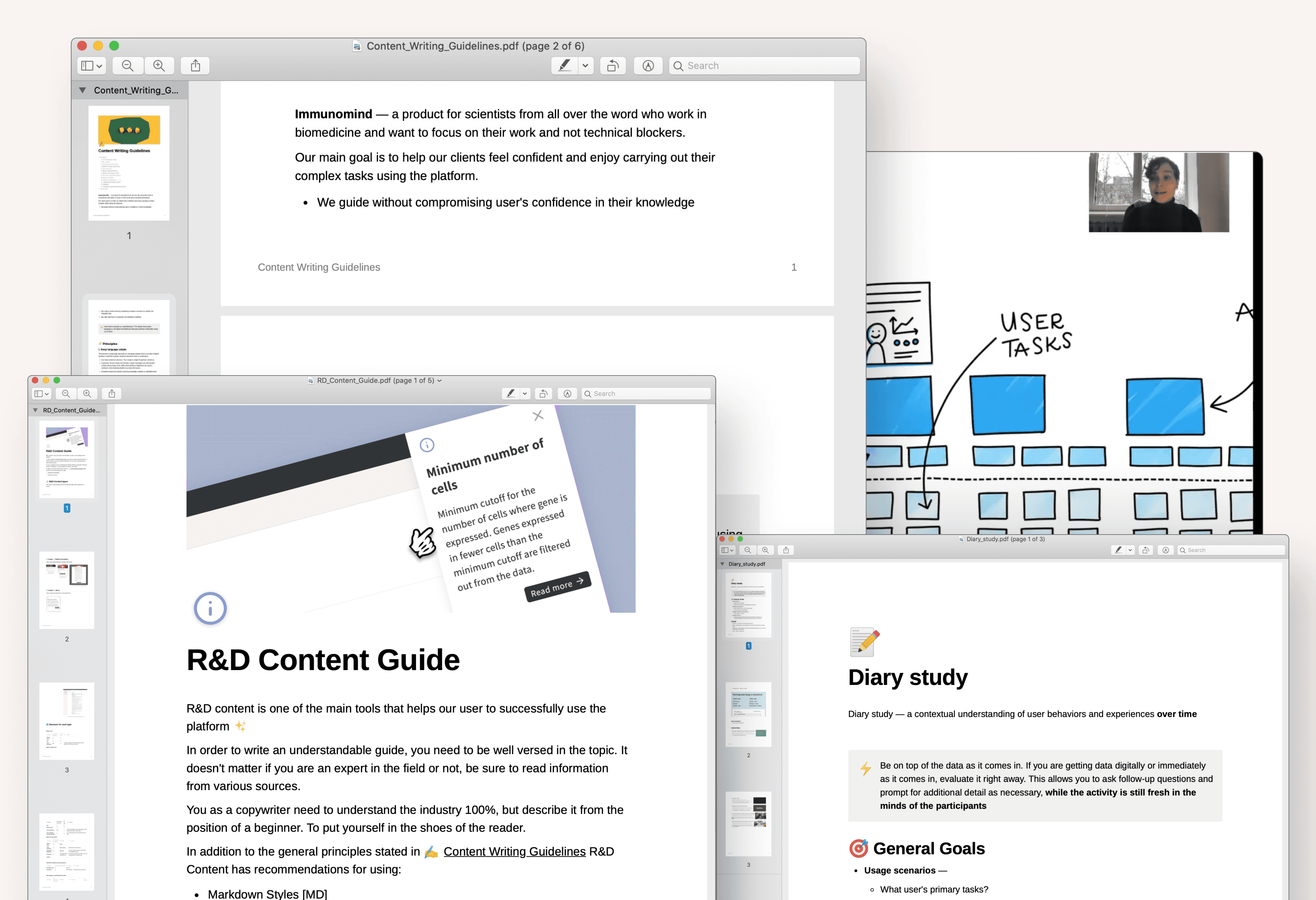
Feedback & Evaluation
Relying solely on qualitative research currently, I employ standard usability heuristics for complex applications.
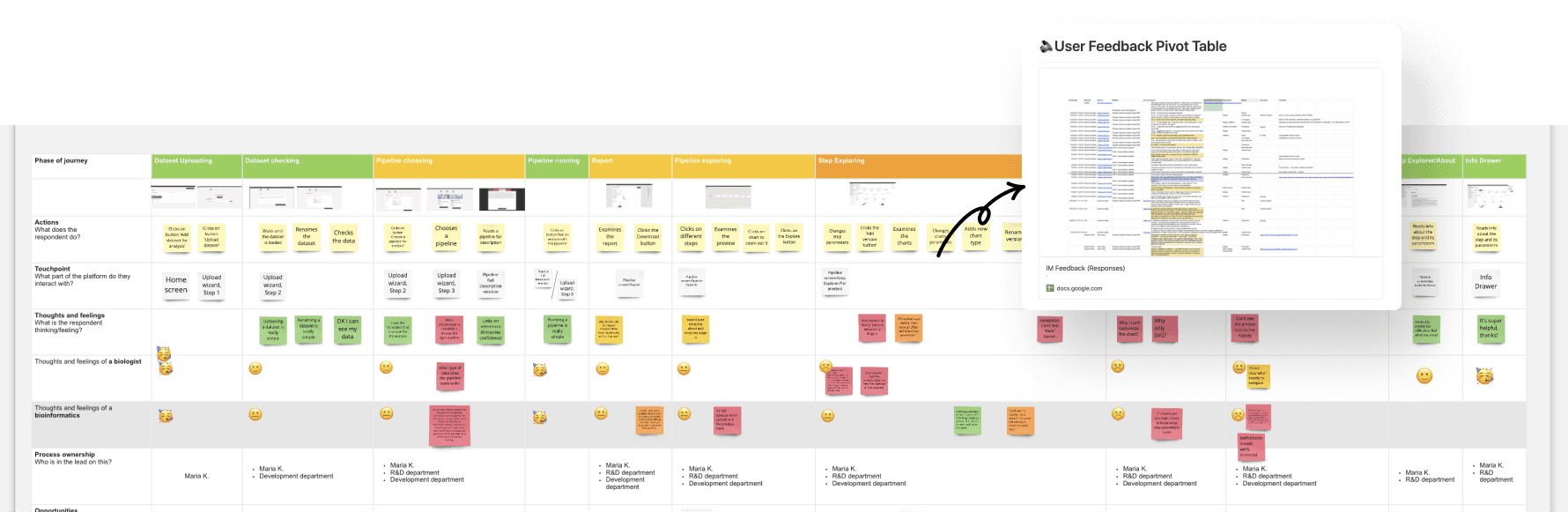
All insights populate a Customer Journey Map (CJM), with primary challenges highlighted. These then transition to the backlog for prioritization aligned with business objectives.This version streamlines the narrative, making it more accessible without sacrificing essential details.
Key Learnings
Deep immersion matters: Diving deep into unfamiliar domains, such as immunogenomics, is crucial for genuine user empathy and understanding.
User pain points are multi-faceted: Addressing user challenges is more than just UI/UX design. It's about understanding tool ecosystems, coding struggles, and keeping up with rapidly changing fields.
Mental models are key: Converting user feedback into a cognitive landscape informs design that truly resonates with users.
Balancing functionality and simplicity: Designing for specialised audiences like researchers requires balancing robust functionality with intuitive user experiences.
Continuous feedback loop: The importance of iterative design and the value of immediate user feedback can't be overemphasised. Initial design complexities were only uncovered after real user testing.
Design transparency builds trust: For users, understanding the journey of their data through analysis systems is crucial. It's not just about the result; it's about the process.
Collaboration is key: Bridging communication gaps within teams and engaging them directly in usability testing can bring invaluable insights.
Prioritising challenges: Mapping user feedback and challenges onto a Customer Journey Map helps in aligning design and development efforts with business objectives.
Qualitative insights drive design: In the absence of quantitative data, qualitative insights, especially in specialised domains, are paramount.
Documentation and workshops enhance collaboration: To avoid potential misunderstandings and to ensure everyone is on the same page, comprehensive documentation and workshops are vital.
CEO Feedback
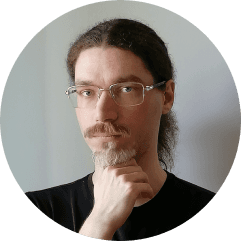
"Maria built the foundation, planned the UX strategy and delivered fantastic designs that helped customers achieve their goals on immunotherapy design. She combined product management and product design thinking into a solid understanding of the domain, and expanded the limitations of a conservative biotech domain".
Vadim Nazarov, CEO @ImmunoMind
Due to a strict NDA, I can't unveil every detail of this project. However, I'm committed to sharing my role and contributions, ensuring confidentiality remains intact.
My Mission
My primary mission was to pinpoint core user challenges and craft an MVP solution.
Product vision
The goal was to offer researchers a comprehensive, code-free, AI-enhanced tool to swiftly derive reliable and actionable insights in the field of biodata analysis and immunotherapy design.
Preliminary Deep Dive
16 hours: Immersed in immunogenomics, drug development and immunotherapy design lectures.
8 hours: Listened to audio interviews from the customer development phase.
6 hours: Engaged in team discussions about market specifics.
Analysis
After systematizing the information, including identifying patterns from interviews of potential users, I was able to identify the main pain points of researchers when working with current data analysis software.
Key pain points faced by biologists when analysing data
Multiple tools & resources: Researchers juggle multiple tools for each data analysis phase, causing inefficiencies.
Coding struggles: Predominant tools demand coding, often in R or Python, posing a cognitive challenge for many scientists.
Unintuitive interfaces: Many data analysis tools prioritise novelty over user-friendliness.
Constant updates: The swiftly evolving bioinformatics field requires frequent checks to ensure tool relevancy.
Cognitive load: The complexity of drug discovery and immunotherapy design brings a lot of cognitive exhaustion from constant "jumps" between domain, coding and statistics
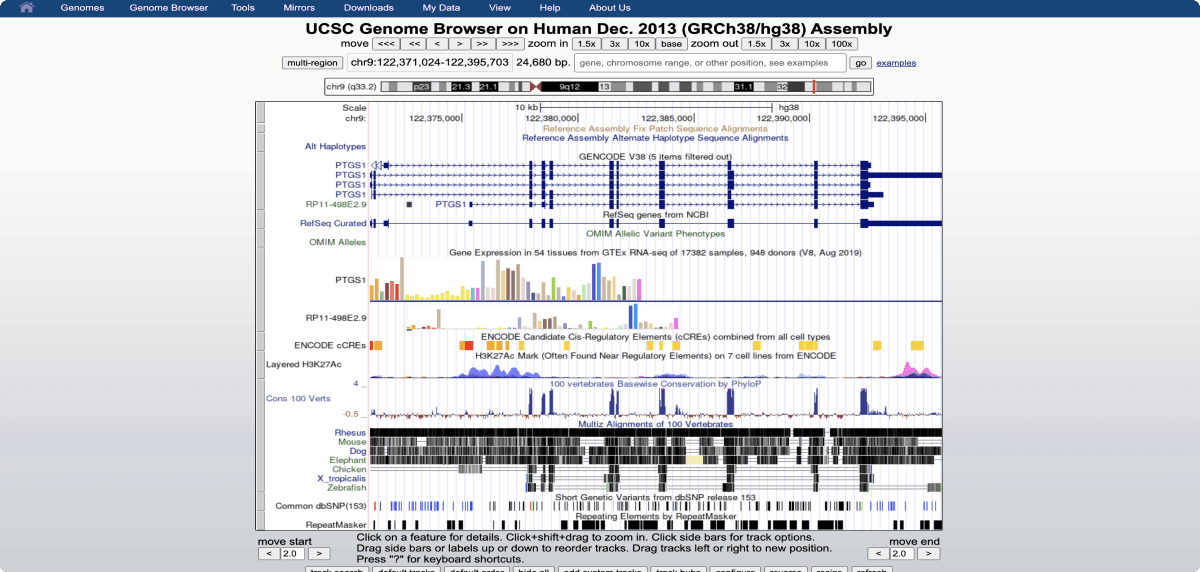
An example of the interface of one of the data analysis tools
Mental Model
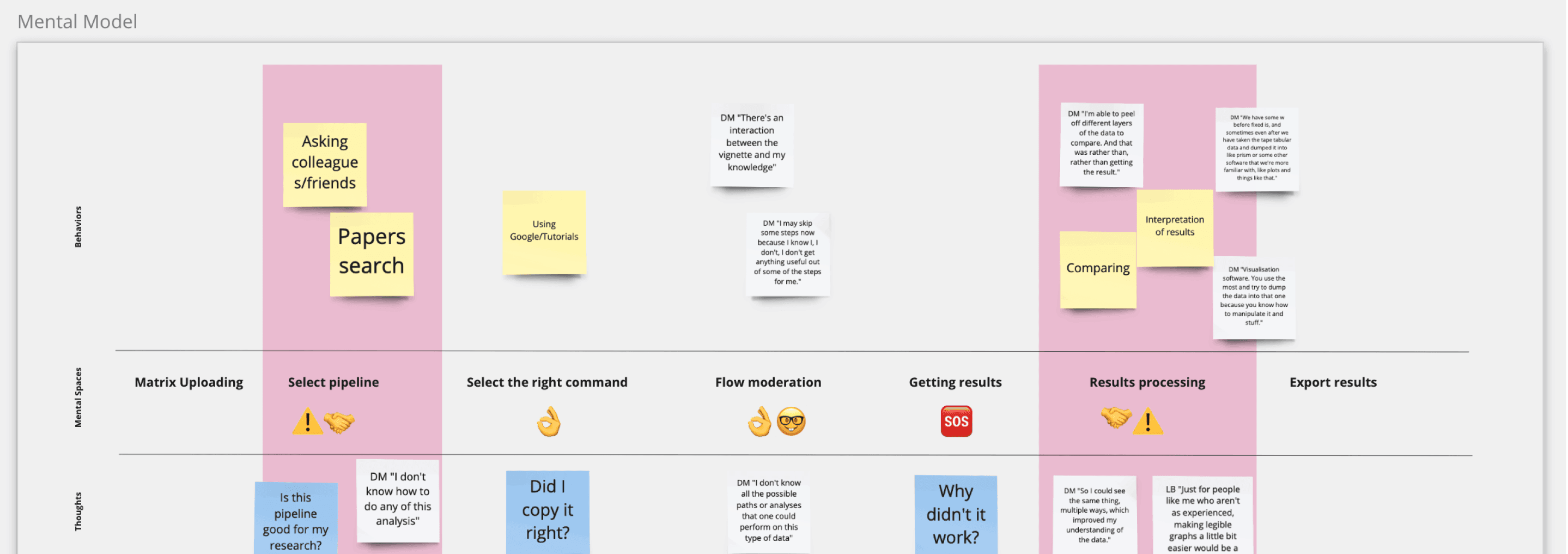
I used the mental model tool to transform my findings into a user's cognitive landscape. Quotes from interviews added an emotional layer, giving this map a human touch. This informed the platform's information architecture.
UX Guiding Principles:
Compartmentalize Thinking: Dedicate unique spaces for different cognitive processes to minimize cognitive load.
Intuitive Flow: Prioritize familiar scenarios and terminologies.
Timely Education: Equip users with knowledge when essential, ensuring effective decision-making.
Foster Confidence: Assure users of data validity and our expertise, specifying all data sources.
User Story Mapping & Solutions
The best way to involve the entire team in the product development process and to synchronise the product vision is to use the User Story Mapping tool. It might cost you some effort and time, but it's always worth it!
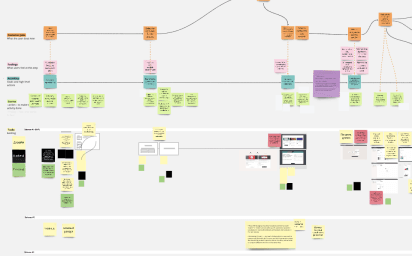
Overall view of the map that resulted from several meetings.
One-Click Solution: Immediate analysis results after data upload boosts trust.
Help Guide: Continuous access to helpful resources alleviates stress.
Version History: Allows result comparison across different parameters.
Customizable Charts: Personalized chart aesthetics keep users engaged.
User Insights
After getting the green light for user testing and investing three days in an interactive Figma prototype, the first tests revealed interface complexities.
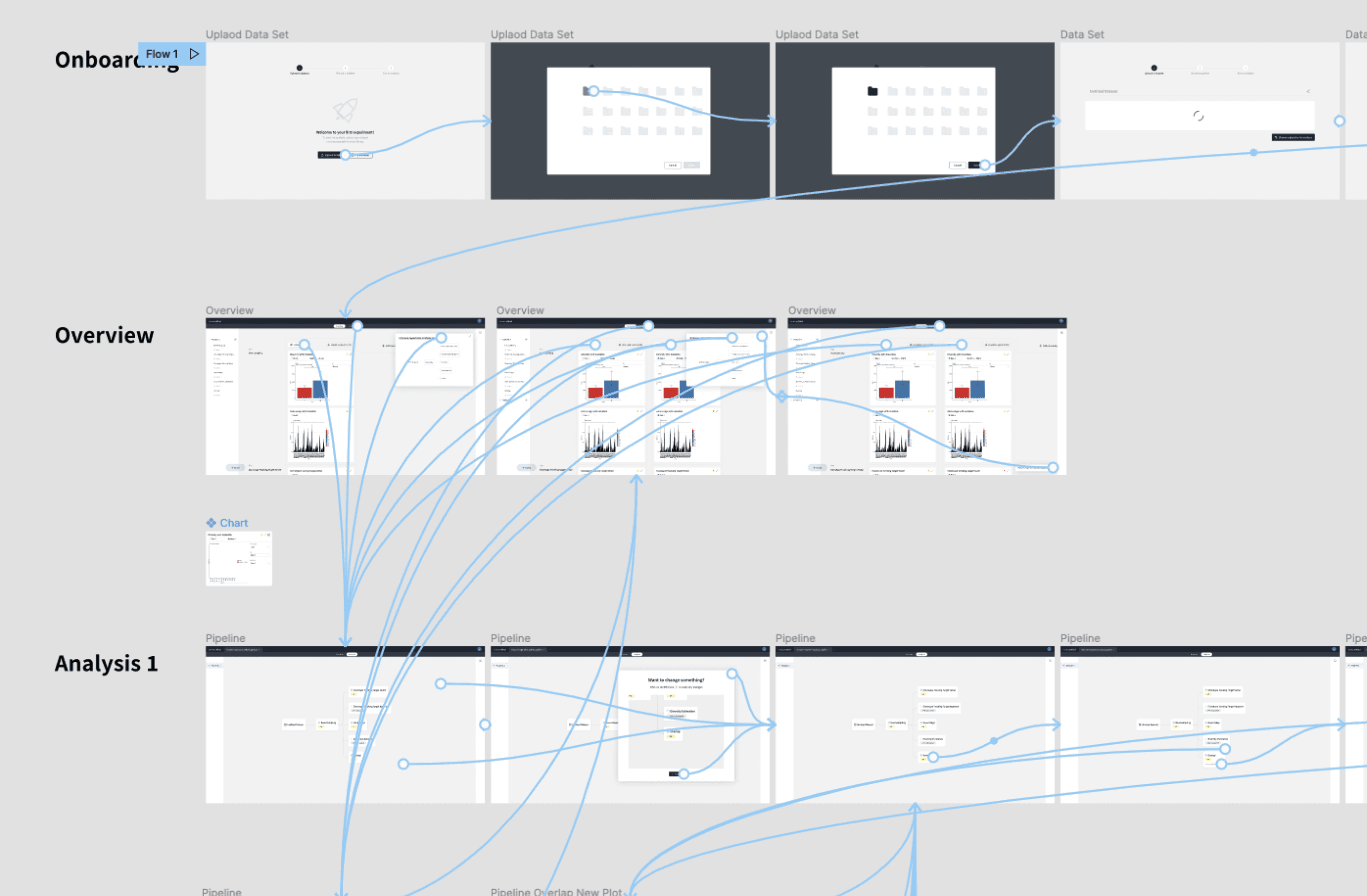
An example of one of the interactive prototypes in Figma for user testing
Feedback indicated that for scientists, their data's behavior through the analysis pipeline was paramount. I emphasized this concept in subsequent design iterations.
Visual voice
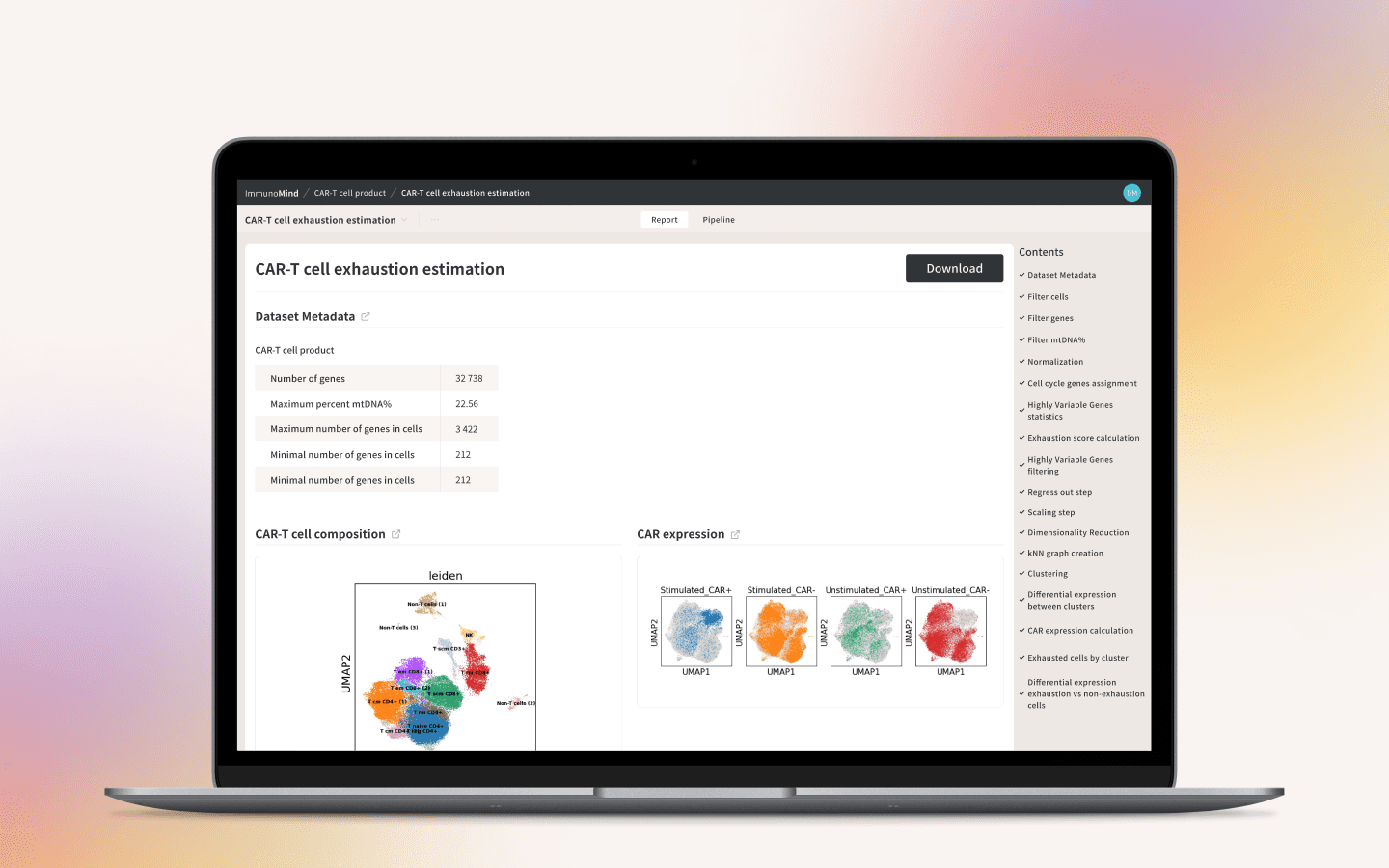
Screen of the completed report for the uploaded dataset analysis.
Every design tells a story. Before diving into the aesthetics, it's pivotal to define the narrative we want our visuals to articulate. These principles guide the design journey:
Evoke human warmth using warm hues and rounded corners, countering AI's coldness.
Adopt a modern design to echo advanced technologies.
Utilise clear shapes to signify expertise.
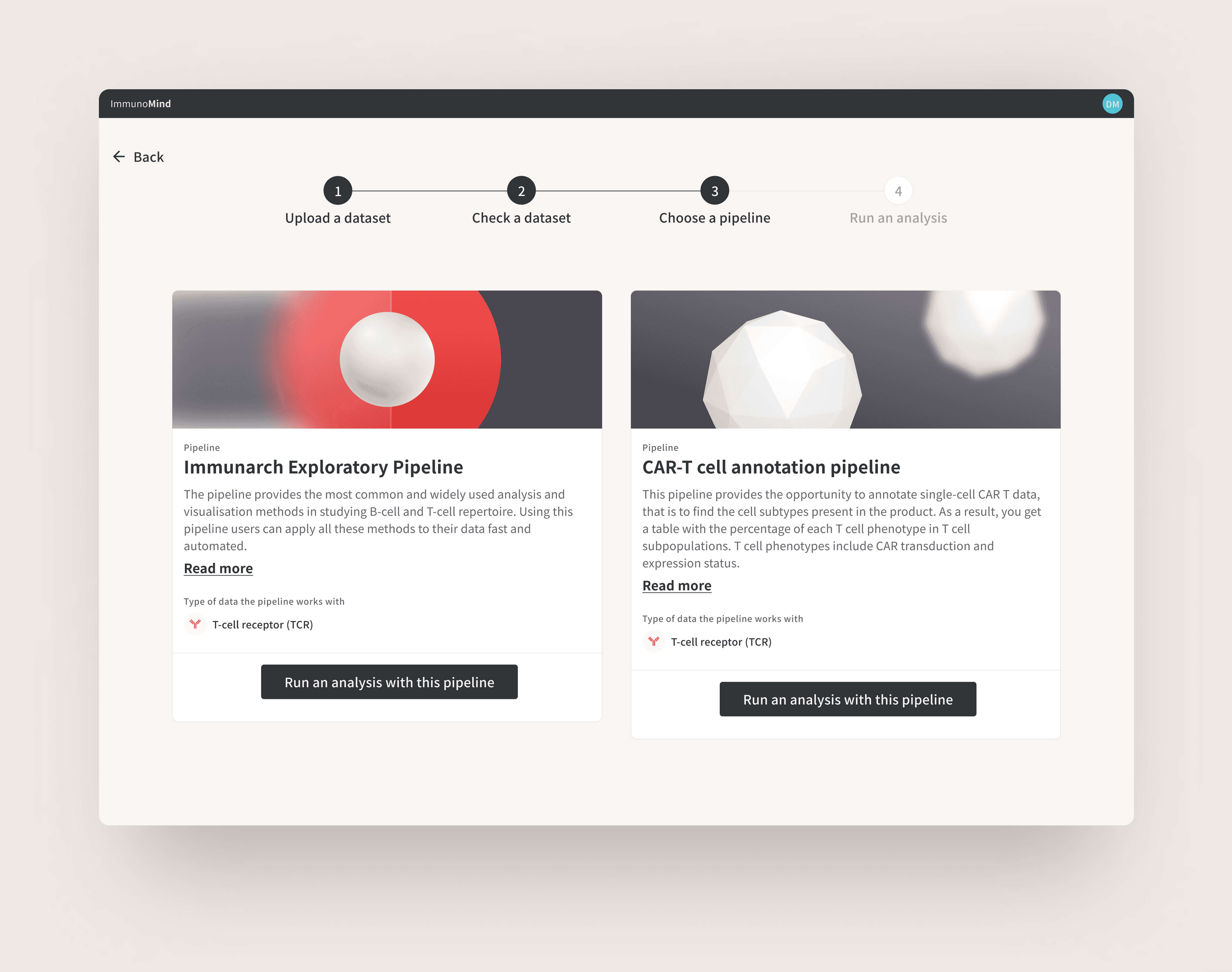
An example of one of the screens in the onboarding flow.
Design System
After approving the visual concept, the next step is always the creation of a design system. It helps to establish a systematic and scalable design.
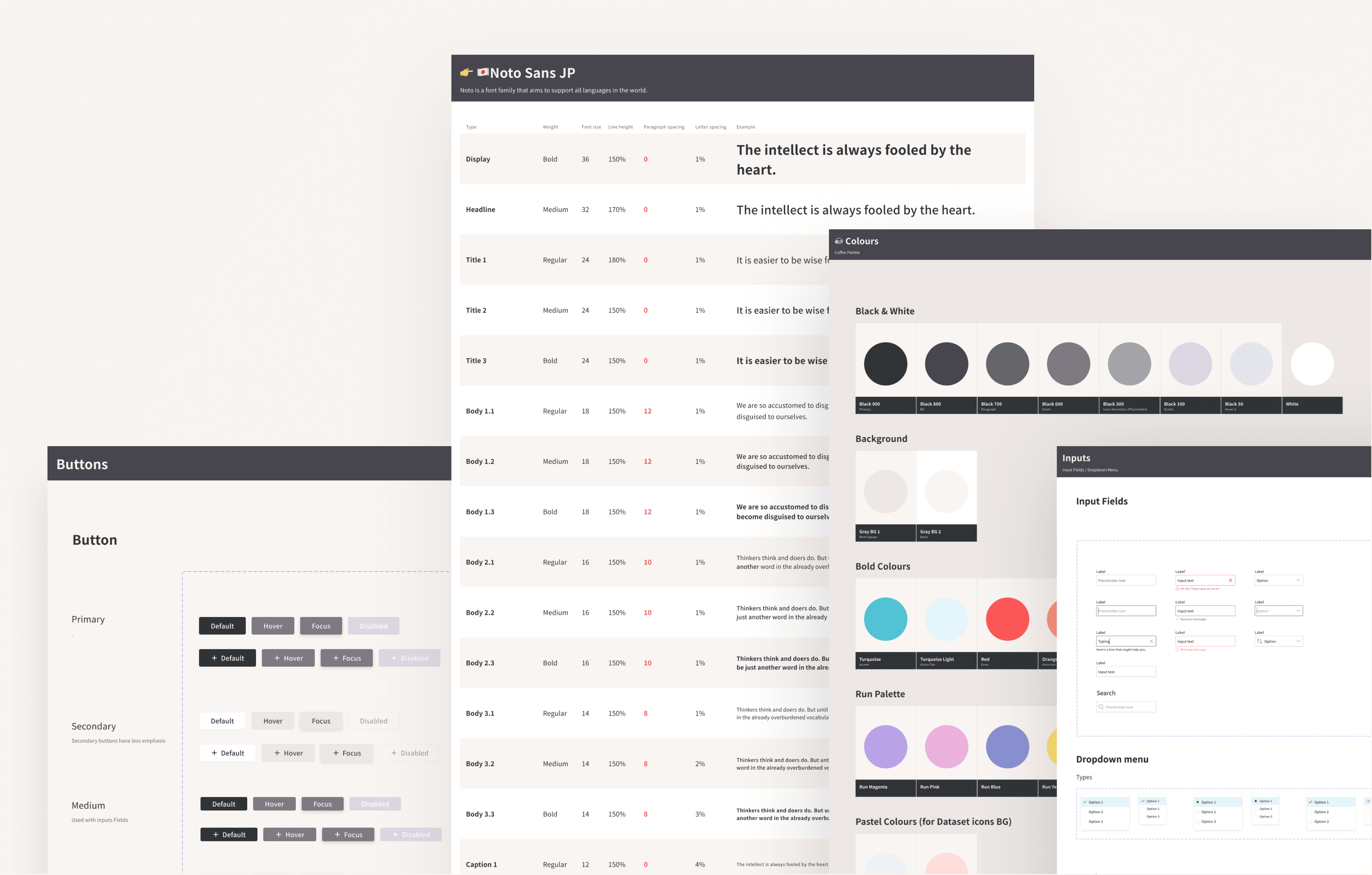
Fragments of the design system for ImmunoMind
Team Collaboration
I addressed potential communication gaps within the ImmunoMind team by creating comprehensive documentation and organising workshops on design philosophy. Nonetheless, direct team involvement in usability testing was the most illuminating.
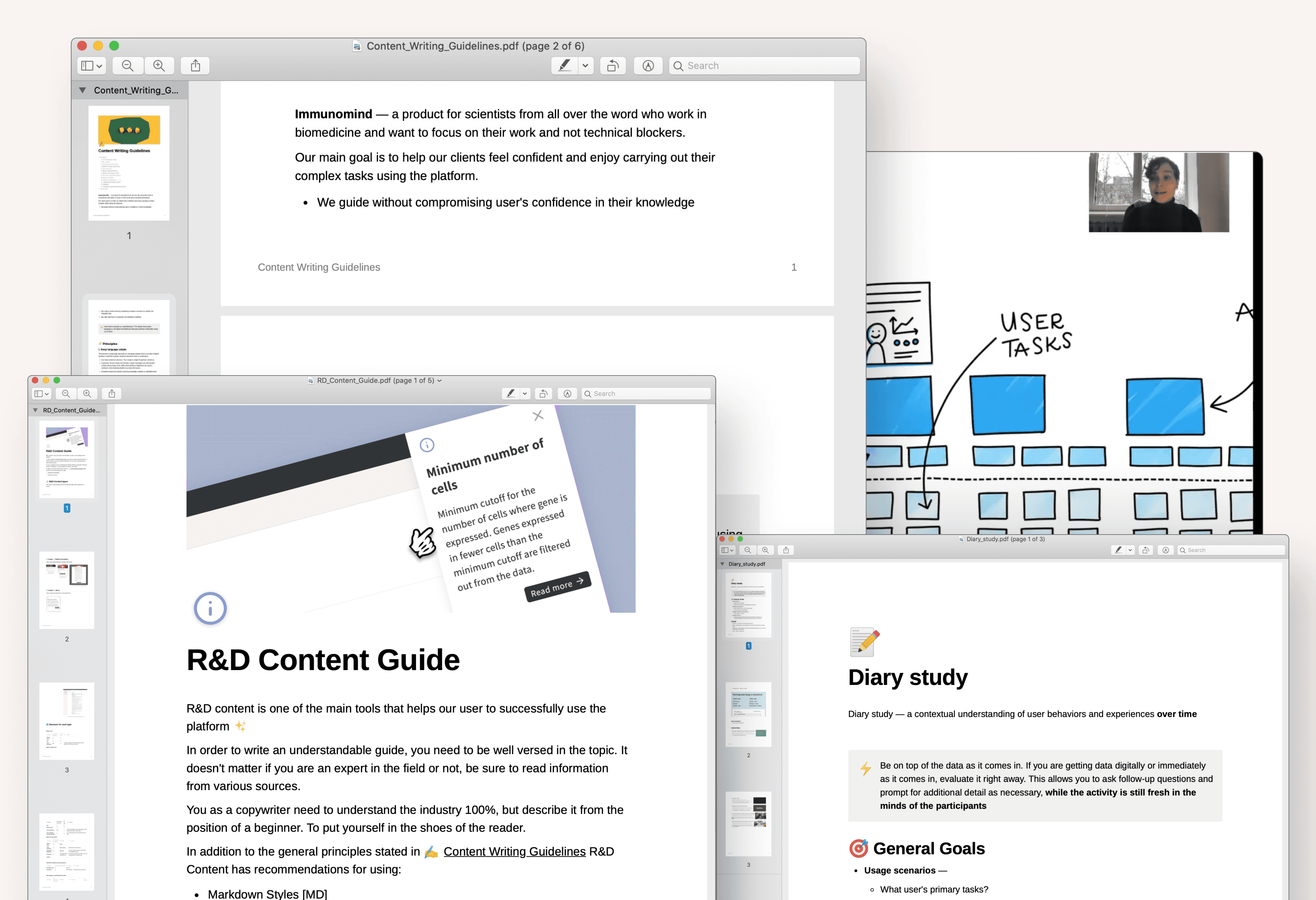
Feedback & Evaluation
Relying solely on qualitative research currently, I employ standard usability heuristics for complex applications.
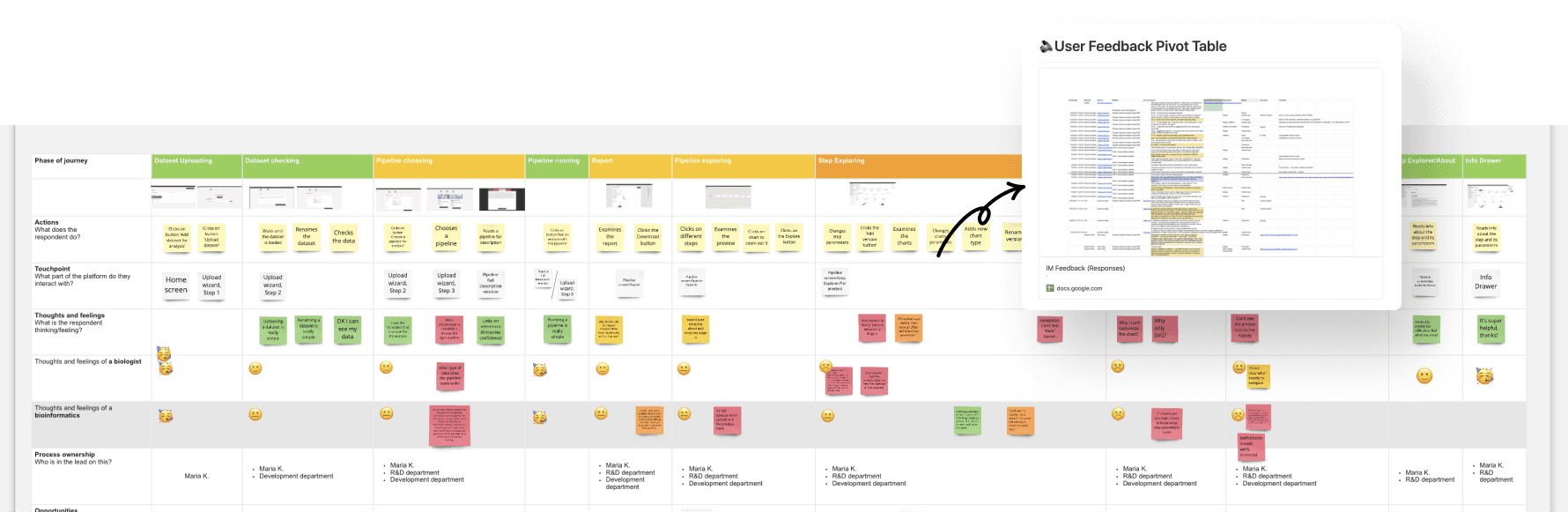
All insights populate a Customer Journey Map (CJM), with primary challenges highlighted. These then transition to the backlog for prioritization aligned with business objectives.This version streamlines the narrative, making it more accessible without sacrificing essential details.
Key Learnings
Deep immersion matters: Diving deep into unfamiliar domains, such as immunogenomics, is crucial for genuine user empathy and understanding.
User pain points are multi-faceted: Addressing user challenges is more than just UI/UX design. It's about understanding tool ecosystems, coding struggles, and keeping up with rapidly changing fields.
Mental models are key: Converting user feedback into a cognitive landscape informs design that truly resonates with users.
Balancing functionality and simplicity: Designing for specialised audiences like researchers requires balancing robust functionality with intuitive user experiences.
Continuous feedback loop: The importance of iterative design and the value of immediate user feedback can't be overemphasised. Initial design complexities were only uncovered after real user testing.
Design transparency builds trust: For users, understanding the journey of their data through analysis systems is crucial. It's not just about the result; it's about the process.
Collaboration is key: Bridging communication gaps within teams and engaging them directly in usability testing can bring invaluable insights.
Prioritising challenges: Mapping user feedback and challenges onto a Customer Journey Map helps in aligning design and development efforts with business objectives.
Qualitative insights drive design: In the absence of quantitative data, qualitative insights, especially in specialised domains, are paramount.
Documentation and workshops enhance collaboration: To avoid potential misunderstandings and to ensure everyone is on the same page, comprehensive documentation and workshops are vital.
CEO Feedback
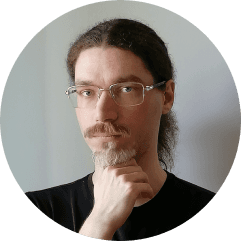
"Maria built the foundation, planned the UX strategy and delivered fantastic designs that helped customers achieve their goals on immunotherapy design. She combined product management and product design thinking into a solid understanding of the domain, and expanded the limitations of a conservative biotech domain".
Vadim Nazarov, CEO @ImmunoMind